

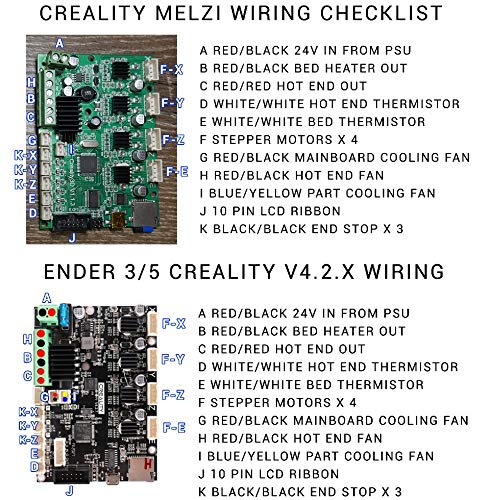







PLEASE NOTE!!!- This product DOES NOT COME WITH a Bltouch mount so you will have to 3D Print one - please download the STL file in the link for Ender 3 / Pro - https://www.thingiverse.com/thing:3003725 or this file for Ender 3 v2 https://www.thingiverse.com/thing:4462870. after downloading, print and then proceed to install the board and BL Touch. This control board comes flashed with Ender 3 Pro firmware that supports the Ender 3 V2 screen, BL Touch, and Filament runout sensor. For all Ender 3 / Pro users, this is a PLUG AND PLAY drop-in installation kit. Links to further variations of this firmware, should you need them, are available here- https://drive.google.com/drive/folders/1Aa5X8lIAAzs4sitAKJSQxJmuJEgFu_s6?usp=sharing Please use this tutorial for calibrating your z-offset when installing your Bl Touch - https://www.youtube.com/watch?v=W8ouBPnRV4s filament runout sensor mount STL file link - https://www.thingiverse.com/thing:4014649 If you plan to install all products in this kit with YOUR OWN firmware, we strongly recommend you follow the youtube video done by Teaching Tech on all the parts in this kit. You will need to compile your own firmware to use all parts in this kit on your printer and the video guide covers every step. https://www.youtube.com/watch?v=neS7lB7fCww F1rst Layer is proud to announce the ultimate Ender 3 and Ender 3 Pro upgrade kit available on the market. Included is a BL Touch, 4.2.7 Silent 32 Bit control board, Ender 3 V2 color display screen, filament runout sensor, and aluminum handle. Turn your Ender 3 from 2018 into a brand new state of the art machine with silent stepper motor drivers, color display, and auto bed leveling functionality. The ease of use will renew your machine and add years of life onto its already robust frame. installation of all parts will take a little under an hour and your machine will feel like a brand new Ender 3 V2 no matter when you bought your printer.
J**A
Great board, now I can't hear my printer!
I've had my Ender 3 Pro for a couple of years now. It's a great little printer, however it is a little noisy. I ordered this new board and decided to get the package with the Bltouch as well.First, the board was really easy to swap out. I just swapped out all the plugs and then mounted the new board. The Bltouch took a little longer than I expected to install. A couple things to point out. 1, make sure to print a mount for it before you go to install it. Creality makes it confusing to hook up the wiring for the Bltouch. I ended up plugging the 3 wire plug into the bltouch port and the 2 wire plug into the z-end stop port. Then I completely removed the z-end stop.After getting it all set up I flashed it with Creality's newest firmware and started it up. When I went to home it, it ran the z axis into the bed and kept trying to go lower. I had to power the machine off and manually raise the z axis. After that the z axis would only move up, not down. After messing with it and trying different firmware I ended up flashing it with firmware that TeachingTech had compiled. I recommend watching his video on the Creality 4.2.7 board. In the video description he has a link to firmware he compiled.After flashing with his firmware the printer ran well. My Ender 3Pro is now super quiet and printing better than ever!
W**R
The longer cables are great for Ender 3 V2.
Excelent and simple kit. Installed and set up with no issues. It's a little tricky to thread the cable through the wire sleve. But alternatively you can just cable tie it to the outside.The 1.5m cables are required for the ender v2. The last kit I installed I had to solder to extend the wires, while this one fit just fine.When you install the BL touch I make sure to set the bed level to the frame and let the software do all the work. I did this by adjusting all the bed screws the exact same number of turns.Also make sure you set the limit switch so it allows the Z axis to go low enough. It's not really needed to keep the limit switch, but a good safety measure incase anything else fails.Because I have the V2,I didn't need to use the included board. You can just flash new software onto the existing one.This product was supplied to me by the manufacturer for testing.
C**S
Good, with some caveats that you need to consider...
**Update**First, the service response by F1rstLayer is excellent. Helpful and comprehensive. Just email them. Next, after setting up my machine I now understand how there are a lot of factors that prevent a 1-2-3 seamless setup out of the box, especially with an upgrade package. In my case FL sent the Marlin .bin and code files to me directly via email, big help. Before that, I built the firmware in VSC a number of times (.h and .ini) from various Marlin GitHub BugFix2.0 files, and for whatever reason it would just not work with the combo of upgrades that I have - LCD screen code. So, having the right files is key. They also even sent me the link to the sensor bracket STL, nice. For the wiring changes, I quit complaining (in my head) and learned how to properly install JST pins - side note, I have fat fingers I've discovered. I am really learning patience. Ha.Net-net: board is silent, screen is great, sensors installed well, and I have had my machine running 24/7 for the past several days.**End**In my case I’ve ordered the upgrade kit and the Ender 3 Pro at the same time, because I found the printer really cheap on-sale. So I’m assembling all parts at once. I wish this upgrade kit was ready to roll right out of the box. If they had included the BLTouch extension that matched the board they provide, and included a BLTouch mount (prob $0.10), that could have saved some time. Also, the video they recommend that includes the wiring diagram for the line runout sensor is either wrong or for a different model, or my cable was manufactured wrong, as the wire color pattern did not match. Not a terrible issue, just be aware that might happen I guess. I haven’t completed a print yet, so I will update once I have everything together and firmware installed.
B**Z
Great upgrade... a must!
I purchased the Silent Board/BLTouch a couple of weeks ago, but I wanted to wait after the installation and use before writing the review. This might be a somewhat long review, but I hope it helps shed some light on the product and on F1rstLayer (the seller.)Let’s start at the beginning:Installation:Physically installing the board was a piece of cake. Instructions provided by F1stLayer were clear. The whole process of installing the new boar took no longer than 20. Make sure that you have all of the parts needed for the BLTocuh (mount) printed a head of time.The Hard Part. Even though one of the videos to assist with the installation claims that the new board is plug and play, my experience say otherwise, I must admit that I am a fairly new 3D Printer enthusiast, but I am not sure how much experience do you need to be able to mess a plug and play device if in fact it is a plug and play.To Make it Work. Fortunately, F1rstLayer provided a second video by “Teaching Tech” that gave me some ideas as far as what to do and how to solve the problem. The solution was to flash Marlin firmware on to the board (the board does comes with a bootloader) and from that moment on everything was great.Warning. Flashing a board is not a complicated thing, but it does require a bit of reading and prepping if you have never done it before. In my case, I am familiar with several of the tools suggested in the Teaching Tech video, but in my opinion, the video does not do a good job going through the process well enough on how to prepare the firmware for you to flash the board. As a matter of fact, I find that there are not many clear resources (at least that I found) that show how to flash the firmware in an easy and straightforward way.At the End, it is all worth it. Getting past making the board work, either if you can get a plug and play experience of ended up flashing the board (which I recommend) the Board and the BLTouch are “AMAZING”The Board. Like many of you, I have been working from home since the pandemic started back in March. I have my Ender 3 Pro in the same room where my computer is, and in the room that I work and take video conferences. While the previous non-silent board was not that loud (at least that is what I thought), colleagues that are also into 3D printing and part of some of my video conferences were able to identify the noise coming from the printer. The first print after the new board was installed blew my mind off. I went from about 50-60 dB to 30 to 35, as a matter of fact that majority of the noise comes from the fans now (which I am about to upgrade).In simple words. IT IS AMAZING and well worth the firmware hassle.The BLTocuh:No more bed leveling manually. I love that thing, but as the board, there was a bit of finagling in the firmware to make it work. The good news is that the complications are solved with the same file that you flash the board with, so in other words, it is all done in the same step.Verdict. I would sincerely recommend this product… get it, get it now F1rstLayer:The best part of the entire experience was being able to count with the support of the seller. They was able to provide tips and direction from their FB page and not to mention that they are fast shipping, and they stand behind their products. This is the second item that I purchase from them, and most likely every upgrade for my ender 3 will be purchased from them.
Trustpilot
2 months ago
3 weeks ago